No one actually follows-up with their audience after speaking engagements.
It’s one of the biggest mistakes that even marketing experts make. Think about how many people will attend your speech or view it on YouTube. These are real missed opportunities to generate qualified leads.
You might be asking, “how can I follow-up? I can’t email people one by one.”
In this post, I’ll show you how I created an effective follow-up to a speaking engagement by our Head of Sales, David Zeff, using a chatbot.

Why should we do it?
You have a captive audience, who just sat through some of your best content.
Your speech is also evergreen if it’s been recorded. You can post it on YouTube and use it for SEO, email campaigns, etc.
The people at your speaking engagement are marketing qualified as well. They chose to be at a relevant event and to listen to what you have to say.
Your audience sees you as an authority since speaking slots signal expertise.
And finally, you’ve begun to build a relationship with your audience. They know who you are, how you look, what you know and hopefully, like you.
What kind of follow-up do you want?
You need a good hook that will motivate your audience to get in touch after the speech. Either offer your email address (not effective) or create a landing page with a memorable link (better). You should also send your audience the slides with a link to the landing page.
The follow-up’s goal is to continue the conversation. The audience heard what you had to say and now it’s time for a deeper, 1:1 conversation on the topic.
Once you can start a conversation, you can more easily qualify the lead and hopefully move them into your sale pipeline.
How did we do it?
Most advanced chatbots will do the trick. In our case, we used Exceed’s AI chatbot as well as automated email follow-up.
Step 1 – The speech
Our Head of Sales, David Zeff, gave a speech at a sales conference on how to use AI to transform your sales productivity.

At the end of the speech, David let the audience know that they can get his slides by going to our landing page. He encouraged the audience to engage our AI email and chatbots to see just how AI can assist a salesperson.

The setup
Here is how the automated process works:
The audience member hears the speech and goes to our landing page.
Once on the page, he or she engages with chatbot, which books a demo with David on the spot.
Or, the person can submit a form and the AI email assistant follows-up, sending a copy of the slides and offering to book a demo.
The chatbot script
We offered a few chat paths when engaging the chatbot. It’s important to do this to make the chat more conversational and to encourage leads to continue engaging.

Path one is to simply get the slides

Path two is to schedule a demo
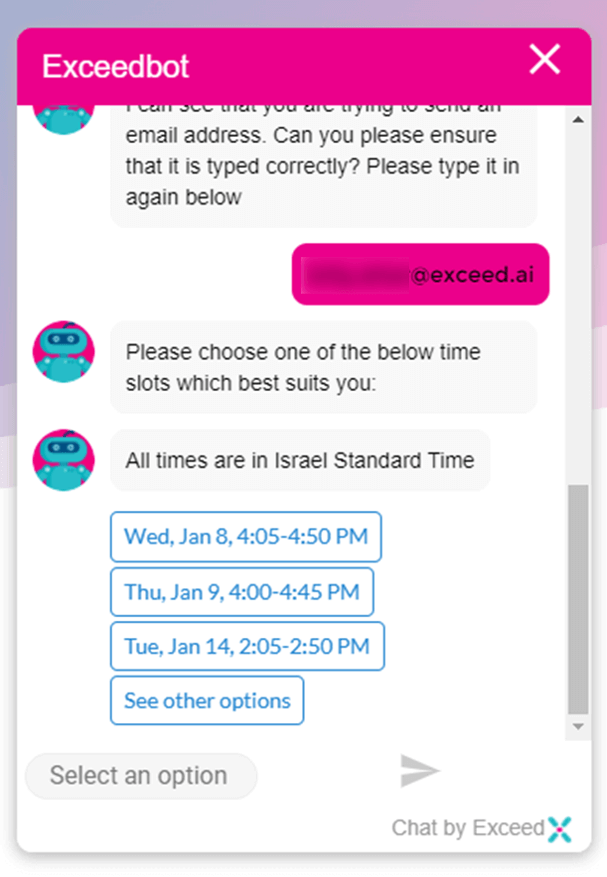
Path three is to chat with the chatbot. In this case we wanted to educate the lead about Exceed’s capabilities with the goal of converting them to a demo later.
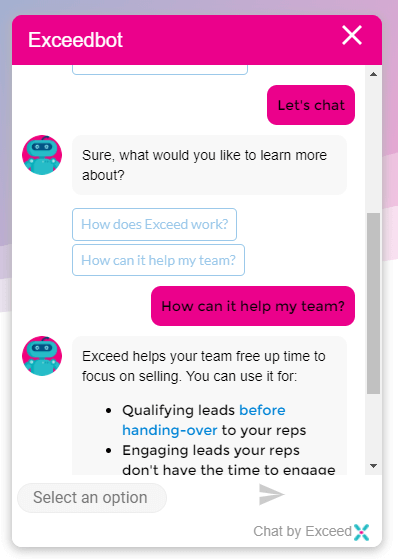
Then we finish the chat off with a confirmation and a little extra marketing.
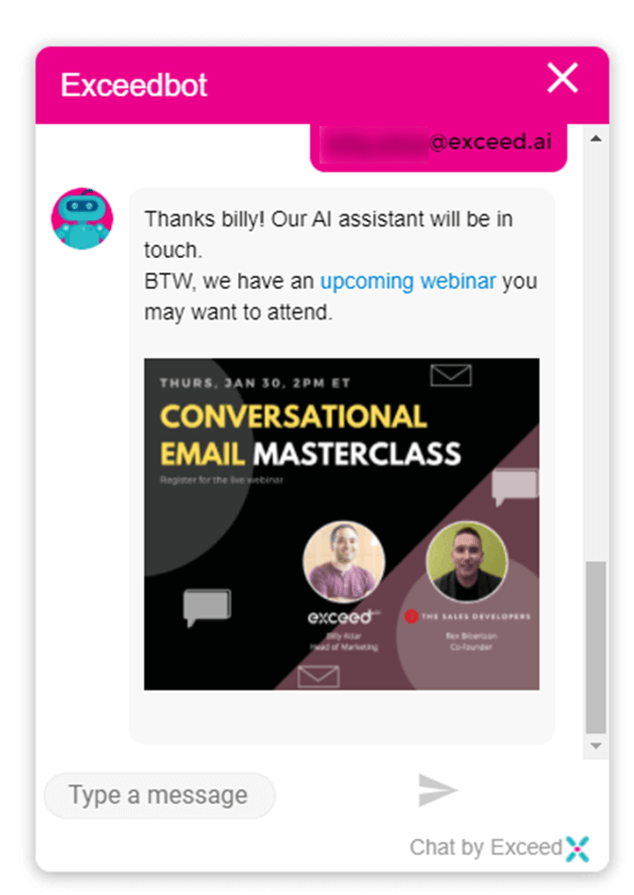
As you may know, I’m a big proponent of combining chatbots with email bots. So I added an email follow-up to each chat. This way, I can use email to ensure a higher percentage of leads convert to meetings.
We created two audiences for the email follow-up, those who requested a demo and those who didn’t (the default).
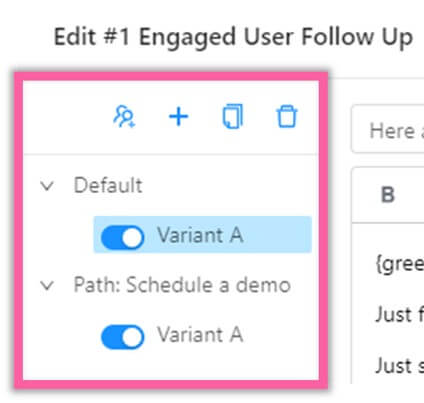
The email follow-up for those who requested a demo, only goes out if the lead didn’t already choose a time to meet during the chat.
In this case, the person will get an email offering times to meet from David’s calendar.

If the person didn’t request a demo, then the email follow-up will offer to schedule one.
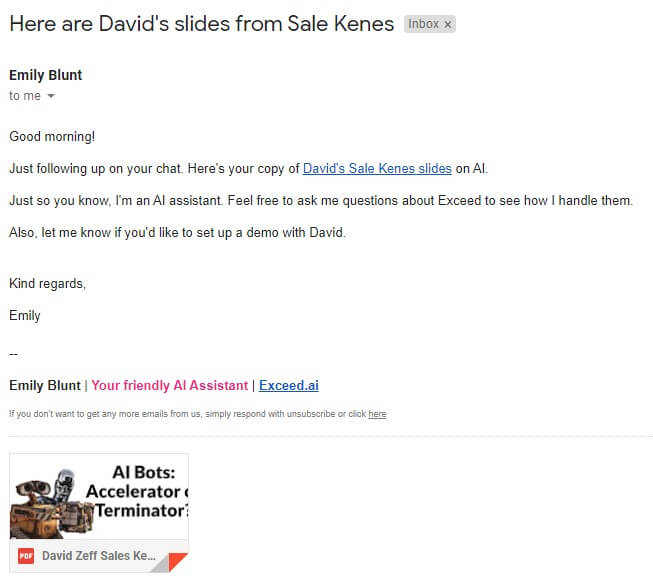
The contact form email script
Some people (a lot more than you think) prefer to skip chat and go straight to email.
Why? My theory is that it feels like less work since unlike chat, you can respond (or not respond) to an email whenever you want.
For this reason, we added the option of submitting a form on the landing page.
Once someone submits the form, our AI assistant follows-up by email with a link to the slides and an offer to schedule a demo.
If the lead answers that he or she would like a demo, the AI assistant follows-up again with the available time slots from David’s calendar.
And that’s how we automate our follow-up to speaking engagements. It’s important to make sure that you take advantage of every opportunity.
Not bad for 30 minutes of extra work.


![Discover The Best Email AI Assistant [AI Unleashed]](https://exceed.ai/wp-content/uploads/2024/01/1_1-400x250.webp)
![The Power Of AI Sales Agents [Autonomous Reps]](https://exceed.ai/wp-content/uploads/2024/01/happy-sales-agent-smiling-400x250.webp)